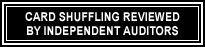Frequently asked questions
- General inquiries
-
Poker games
-
What poker games can I play at FullDeck?
All your favourite poker games are at FullDeck. Texas Hold'em, 7-card Stud (Hi-Lo), Omaha (also Hi-Lo) and 5 Card Draw. We offer no limit, pot limit and fixed limit Cash Games as well as single and multi table tournaments...lots of Sit'n Go's as well.
-
How do I play poker games at FullDeck?
You simply sign up, log in and play our java-based games through your web-browser or you can download the game client and install it on your computer for Windows users.
-
Do I have to deposit money to play?
No, when you sign up you will automatically get a play-money account that you can use to play against other play-money players. This service is absolutely free. We do not, however, offer multi table tournaments for play-money players.
-
Help! What can I do if I don't know how to play?
In the Poker School you will find lots of information on how to play. Rules, tips and strategy guides are easily available.
-
I clicked on "Raise". Why were my cards folded?
You could have been timed-out of a hand. It is not uncommon that players sometimes experience lags from their ISP and you do not see your turn coming to you until it is actually over.
It is unlikely that our system will automatically check/fold a player's hands otherwise. However, we will be happy to investigate the incident further for you if you can provide us the hand number or a specific date and time with the description of your pocket and board cards.
-
What poker games can I play at FullDeck?
-
Poker tournaments
-
How long does a tournament last?
That depends on what kind of tournament it is. Expect single table Sit & Go tournaments to take about an hour. Multi-table tournaments may take several hours.
-
What does it cost to play a tournament?
Every tournament has a specific buy-in. In a $10+1 tournament for example the cost to play would be $11. $10 goes to the prize pool and $1 is the fee for entering the tournament. Tournament buy-ins range from free freerolls to over a hundred dollars.
-
What type of poker tournaments can I play at FullDeck?
You can play single table Sit & Go tournaments (for 2, 6 and 10 players) and multi table tournaments in Texas Hold'em, 7-card Stud and Omaha. Both Limit and No Limit.
-
When are the big tournaments?
You'll find a weekly calendar for all the tournaments in the tournament section of the FullDeck Poker website! From the schedule you can go to the individual tournaments own page. There you register and find information on buy-in and prize money.
-
Why and how often do the levels increase?
The blinds in tournaments are increased as the tournaments progress so as to ensure that the tournaments do actually end with more players being eliminated and the remaining players having more chips on hand. The levels in single-table tournaments increase every 10 hands. In multi-table tournaments they are increased approximately every 15 minutes.
-
What is a Freeroll?
A freeroll is a multi table tournament that is free to enter where you can win cash prizes.
-
How long does a tournament last?
-
FD bonuses
-
What is a deposit bonus?
A deposit bonus is an extra cash bonus you receive when you deposit money and play real money games at FullDeck.
We have six first deposit bonuses for you to choose from which are only available when first signing up and depositing at FullDeck.com. Click here for more information.
-
How and when do I get my 1st deposit bonus?
To get the deposit bonus you need to collect enough player points to satisfy the wagering requirements. Different bonuses have different wagering requirements. The range is 8 - 12 player points for every dollar of bonus selected. As soon as you have collected the points needed, your bonus will automatically be credited to your FullDeck account.
Please note that you cannot use previously earned points to speed up the bonus payout. You must earn the points after the deposit was made. You can check how many points you are short of your deposit bonus from My Account.
-
What is a "reload bonus"?
"Reload bonuses" are extra bonuses we offer to loyal customers who have made deposits in the past. In most cases, you will need to enter a deposit code for the bonus to be applied to your account. Keep yourself posted as we will send out newsletters to eligible players whenever there is a promotion. You will need to collect 10 player points per bonus dollar to claim your reload bonus.
-
I can't deposit. What's wrong?
To be able to deposit money you have to real-money enable your account.
This is done under My Account page. If that is not the problem please contact our support team who are available 24/7.
-
Do I need to enter a deposit code to get my deposit bonus?
Yes, bonus codes are posted clearly throughout the (site) so please use your code to make sure you don't lose your bonus. You can also enter a deposit code for special promotions, for example when we offer "reload bonuses" to loyal players who have made deposits in the past. In that case our newsletters will indicate what deposit code you need to enter in order to get the specific bonuses.
Your first deposit will also award you with a free ticket to our FullDeck welcome tournament, Shuffle-Up, an invitational tournament accessible for new depositing players. Please view the weekly calendar to see when the tourney starts!
-
What is a deposit bonus?
-
Software
-
Why is the game sometimes slow?
You could be suffering from internet lag that is often caused by poor connection between your ISP and our server. That is something beyond our control but your own connection is often improved upon if you close out other bandwidth-consuming applications such as internet browsers, file sharing programs, chat programs etc.
-
Why can't I see the list of tables? All I get is a gray square.
This usually means that you need to clear your "cache" (temporary internet files) and lacks the latest version of Java plug-in. You can download the Java plug-in by clicking on "Get It Now" on the Java homepage. Clear your cache by going to Tools menu on your Internet browser, choosing Internet Options, then clicking the "Delete Cookies" and "Delete Files" buttons.
-
Why does the game keep saying "The server does not respond" when I try to log in from my office?
You are probably sitting behind a "firewall". It's a safety measure that protects your company network from unauthorized access. Among other things it limits the communication with the outside world to a few standard channels -- and the FullDeck client-server solution is apparently not on the approved list.
Please try configuring the firewall to accept traffic on our game ports.
Please contact us if you need more information.
-
Why do I see "ghost cards" on the table?
You might be seeing residue images from previous hands as you do not have the latest version of Java plug-in for your web-browser. You can download it by visiting the Java website and clicking on the "Get It Now" tab.
-
I cannot connect to any games when playing from an office or University/College.
If you cannot connect to our game server through our webpage nor through the downloaded Poker4 application you could be behind a firewall. If you are behind a firewall then you will have to configure the firewall to allow communications on our ports.
Below are all the current ports used by the games at FullDeck:
- Poker4 - 5700-5709, 5720, 5724
- Poker4 tournament - 5750-5759
-
I am using the Poker download version but I am unable to connect to the server.
If you are receiving a message that you are unable to connect to the server but you do have access to the internet one thing that could cause the problem is if the system clock is incorrectly set. Please check that your clock settings are correct i.e date, month, year.
If this has not helped resolve the issue, please restart the program until you encounter the problems and cannot go any further then send an email to support@FullDeck .com and our Support Team will guide you through the next steps.
-
I sat out for a few hands in a tournament but it doesn't let me sit back in?
Your session has expired. Quickly close the game window (table) and restart the lobby (game client). You can then rejoin the tournament while our system checks/folds your hands for you. You do not lose anything except the blinds when it's your turn to post them.
-
Help! I can't access your games!
If your problem is not described or answered by the other FAQ answers please contact our Support team with the following information:
- The date and time that you were trying to play.
- The type of game you were trying to access.
- The operating system you are using.
- Whether you were playing through your web-browser (AOL / Internet Explorer / Netscape etc?) or through the downloaded application?
- At which stage of accessing the game did you encounter problems and what actually happens?
- Did you see any error message?
- Your connection speed. (Dial-up / DSL / Cable?)
- Do you experience similar problems when you try to play from your web-browser/the downloaded application?
The more information you provide, the sooner you can get a resolution from us.
-
I have problems playing your games after I upgraded Windows XP with "Service Pack 2". What should I do?
Your Windows XP security settings should have increased after upgrading it with "Service Pack 2". Please try to access our website directly, and confirm that you want to continue when asked "You are accessing a site with non-secure items. Do you want to continue? (Yes/No)".
-
Why is the game sometimes slow?
-
Start playing
-
What do I need in order to play FullDeck Games?
You can choose to play our JAVA version games directly from your web-browser (Internet Explorer/Netscape/Mozilla/AOL etc.).
As all these games are java-based, we suggest you download the latest version of Java plug-in for the first time so that your game runs smoothly.
-
What is the difference between playing from the web-browser and through the downloaded application?
It is simply a matter of preference as you still play the same games against the same players. Playing through your web-browser means you can play from any computer as you do not have to install our software. However, the download version contains some additional features such as logging your own stats, keeping player notes, and a convenient icon on your desktop.
-
What happens if I am disconnected from a game?
When playing on the Internet there is always a risk of getting disconnected. That is not always dependent on your modem speed. If the connection between your ISP and our server is momentarily dropped you can be disconnected from the game but not the internet. Unfortunately, that is something beyond our control.
We do try to reduce the effects as far as possible, for instance by transferring players on auto-pilot mode in tournaments or providing "All-in Protection" in poker ring (regular) games. You can read more about these under the section, "Software and connections".
-
Can my friend and I play from the same computer?
Yes, you can. However, for security reasons, we allow only one FullDeck account per player and one real-money account per household.
-
What operating systems does FullDeck support?
You can play from Windows 95, 98, 2000, NT, XP, Apple Macs OS 9, OS X and even Linux. Note however, that the downloadable Poker application does not work on Linux, Windows 95 and Windows NT.
-
What do I need in order to play FullDeck Games?
-
Cashouts
-
Do I have to leave money in the account to keep it active?
If you run out of money on your account you will still be able to access the games. However you will only be able to join Play Money tables.
-
What options do I have for cashing out?
Your options are linked to the way you have chosen to fund your account and FullDeck reserves the right to cash-out any funds to the deposit options previously used on the customer account.
In other words, at FullDeck the method by which players receive cash-outs will depend upon which payment methods have been used as well as the amount of those transactions.
So, if you deposit with NETeller or Moneybookers you can cash out back to NETeller or Moneybookers.
-
Does it cost anything to cash out?
We do not charge any fees for cashing out. However if we send funds back via an E-Wallet there may be fees levied by the wallet provided depending on how quickly you want the funds. All the E-Wallet providers we work with offer quick, economical, secure and reliable methods for accessing your funds.
-
What is the quickest way to cash out?
Probably the quickest cash out option is to send the funds to NETeller or Moneybookers and then arrange from there to have the money transferred into your bank account.
-
Do I have to leave money in the account to keep it active?
-
My account
-
What is my activation code?
When you sign up your activation code is emailed to the email address you specified. You will be asked for the activation code the first time you log in.
The activation code is a number consisting of 9-11 digits.
Please ensure that the email address support@FullDeck.com is held within your contacts. This shall reduce the risk of emails from FullDeck being stopped by your spam filter.
-
I didn't get my activation code. What do I do?
The activation code is emailed to you when you sign up but unfortunately sometimes emails get lost on the internet or is sent to other folders in your email account.
Please ensure that the email address support@FullDeck .com is held within your contacts. This reduces the risk of emails from FullDeck being stopped by your spam filter. Once you've completed this just log in and you will be asked for the activation code. Click on the button titled 'Resend' to get the activation code emailed again.
Please be sure to check the mailbox of the email address you entered when signing up. Also make sure the address is correct.
-
I have forgotten my nickname or password. What do I do?
If you have forgotten your nickname or password, you can have them sent to you by using the Forgotten password page. Please note that all requests for forgotten passwords must go through this page. E-mail requests regarding lost passwords will only be answered in special cases. The reminder form is both faster and safer than manually requesting login information from our support via e-mail.
-
Can I change my nickname?
In order to be fair to all players we do not allow nickname changes. After all, the nickname is the only way players can recognize each other. ?Please also note that in order to protect all players from potential fraud, including yourself, we have a strict "one account per player" policy.
-
How do I change my password?
You can change your password by logging in and going to "My Account" then "My Contact Details". Click on the "Change Password" tab and follow the instructions.
-
How come it says "The nickname and password that you have entered is not valid"? I know my password is correct.
Your password is case sensitive (it makes a difference between UPPER and lower case letters) so please remember to enter it exactly the same way when logging in as you did when signing up.
-
How do I login as another player if I am auto-logged in?
You will have to remove "auto-login" as the original user in order for a different user to login to the si'te or the games.
If you are playing through your web-browser:
- Access www.FullDeck .com and let the system auto-login the original user.
- Click on "Log Out" on the top left hand corner of the page.
- Un-tick the box beside "Auto Login" and/or "Remember Nickname", and log in as usual to your own account.
- The next time you access the site you will be asked for your nickname and password.
If you are using the downloaded application:
- Start up the game client and let the software auto-login the original user.
- Select "preferences" from the menu and un-tick "auto-login on start up".
- Log out or close the game client.
- The next time you restart the game client, you will be asked for your nickname and password.
-
What is my activation code?
-
Player points
-
What are player points?
Player Points are the FullDeck customer loyalty points.
-
What can I do with my Player Points?
Player points are used to determine your level within the FullDeck VIP Club. Only new points earned from the date of introduction of the VIP scheme (09/02/2009) will be converted to FullDeck Chips for use within the FullDeck VIP Club.
-
What can I do with my FullDeck Chips?
You can use your chips to purchase tournament tickets and/or get Cashback within the FullDeck VIP Club. Players get 0.72 FullDeck Chips for each Player Point they earn after the launch of the VIP Club.
-
How do I earn player points?
You earn player points through playing games for real money at FullDeck. These points accumulate by being active in raked hands. Please Note: in Holdem and Omaha FullDeck operates a 'no flop no drop' policy and a player needs to contribute to the pot in order to earn player points. In 7-Card Stud all players that are dealt cards will earn player points.
-
How are player points collected and how many points can I collect?
In tournaments you collect 3.6 points for each dollar you pay in fee. So if you play a $10+$2 Sit and Go you will collect 7.2 points. In cash games the number of poker points you collect per hand depends on a number of factors such as stake level, pot size and the individual relationship between players.
Note: It is possible to collect partial points.
1. Incremental Poker Points are awarded for each 20 cent, 1 dollar or 5 dollar added to a pot (depends on stake, see table below). For each $6.15 in the pot, one full Poker Point is awarded.
2. The maximum amount of Poker Points awarded per hand depends on the stake and game being played and number of players at the table (see table below).
Point Table:
Fixed limit Stakes Points awarded for each Max Points Lower than $0.50-$1.00 20 cents in the pot 2+ players: 1,8 $0.50-$1.00 to $2.00-$4.00 $1 in the pot 2 players: 3,6
3-4 players: 7,2
5+ players: 10,8Higher than $2.00-$4.00 $5 in the pot 2 players: 3,6
3-4 players: 7,2
5+ players: 10,8Pot/No Limit Stakes Points awarded for each Max Points $0.25/$0.50 or lower 20 cents in the pot 2 players: 3,6
3+ players: 5,4Higher than $0.25/$0.50 $1 in the pot 2 players: 3,6
3-4 players: 7,2
5+ players: 10,83. Your share of the total amount of points is equal to your share of the pot. So if the total pot size is $30 and you invested $15 of those, your share of the awarded Poker Points is 50%.
4. Your share of the awarded points will be adjusted based on the internal strength relationship between players in that hand. If you take on less experienced opposition you can expect to collect (slightly) less points, if you go up against more experienced players, you will collect (slightly) more points.
-
How long are my Player Points valid for?
Player Points are valid from the day they were collected including that month plus the following six full calendar months. Example: if you earn 10 PP the 15th of June they will expire 31st of December. The oldest Player Points will be used first, if you have 1000 Player Points and spend 100, it will it automatically be the oldest 100 Player Points spent. You can view you Player Points balance and expiry date under My Account.
-
Where can I see how many FullDeck player points I have?
In order to see how many player points you have simply log in to My Account and you will find a detailed review of how many points you have earned. Further down you will also find information on current bonuses and how many more points you need to release the bonuses.
-
How many points do I earn in Casino Games?
No player points can be earned when playing in the Casino.
-
How do I use my player points to claim bonuses?
Bonuses are released automatically when the required number of points have been earned. Consecutive bonuses will be queued in your pending bonus account and released in turn to your cash balance when the requirements have been met. For player points freerolls, a tournament ticket will be available on your account as soon as the required player point amount is reached.
-
I think I'm missing some points, where are they?
It may take up to an hour for player points statistics to be updated on the "My Account" page. Please have patience and check back in an hour.
-
FullDeck Poker Rake Structure
Fixed Limit Rake
Refers to small bet / big bet
Lower than $0.50/$1 $0.01 per $0.20 (Maximum rake: $0.50)
$0.50/$1 - $2/$4 $0.05 per $1.00
Higher than $2/$4 $0.25 per $5.00
No Limit Rake
Refers to small blind / big blind
Lower than $0.10/$0.20 $0.01 per $0.15
$0.10/$0.20 - $1/$2 $0.01 per $0.20
Higher than $1/$2 $0.05 per $1.00
Pot Limit Rake
Refers to small blind / big blind
Lower than $0.15/$0.15 $0.01 per $0.15
$0.15/$0.15 - $2/$2 $0.01 per $0.20
Higher than $2/$2 $0.05 per $1.00
Max Rake
Maximum rake rule applies for all game types (if nothing else is stated).
2 players $1.00
3-4 players $2.00
5+ players $3.00
*No rake is charged if there is no flop ("no flop no drop") -
How long are my Player Points and FullDeck Chips valid for?
FullDeck Poker player points and FullDeck Chips for the VIP program are valid from the day they were collected including that month plus the following six full calendar months. Example: if you earn 10 PP and the equivalent in Crowns on the 15th of June they will expire 31st of December. Player Points and FDP Chips balances will be published in each player's Account Summary and it's up to the player to know when they were earned and when they will expire.
-
What are player points?
-
Not getting our emails?
-
Not getting our emails?
To ensure you always receive our promotional emails you should make sure you add us to your safe list of senders. Find out how, click here.
-
Not getting our emails?
- Will I get FullDeck Chips based on the Player Points that I've earned before the launch of your VIP Club?